Ubuntu certified Lenovo laptop
Introduction
In this post, the device is P1 G4 of Lenovo and it is in the list of Ubuntu-certified laptops.
We are going to install the Ubuntu and erase the Windows system on P1 Gen4.
Spec Description
- GPU: NVIDIA Quadro RTX A5000 Laptop (16GB video memory)
- CPU: i9-11950H @ 2.6GHz 2.61GHz (16 cores)
- RAM: 16+16GB
- Screen Size: 15.6 inches FHD
- M.2 1TD SSD
- Intel wireless
- Fingerprint
- 230W AC adapter
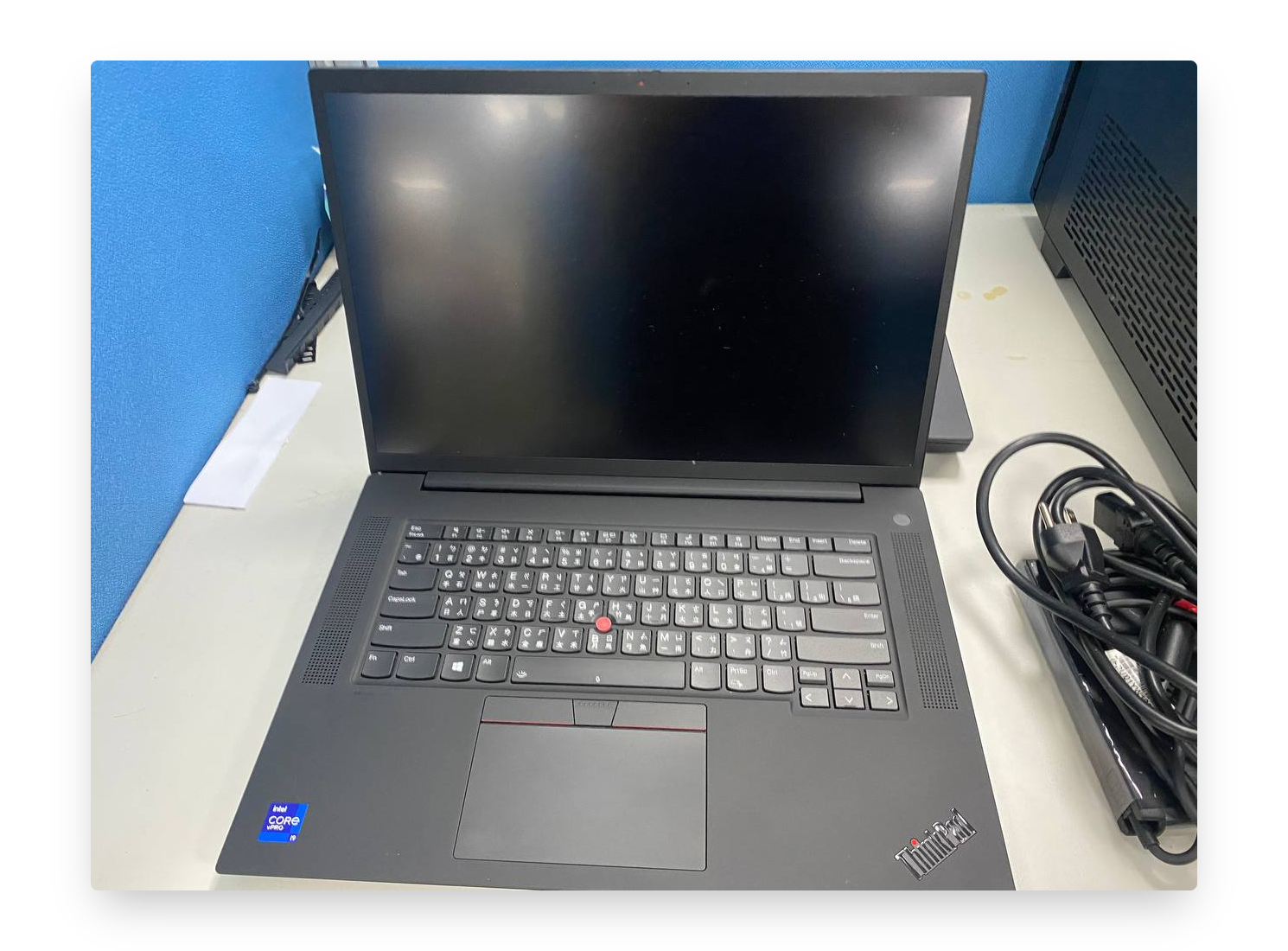

Boot by USB
- Enter to BIOS area (Press F1)
- Choose "Startup"
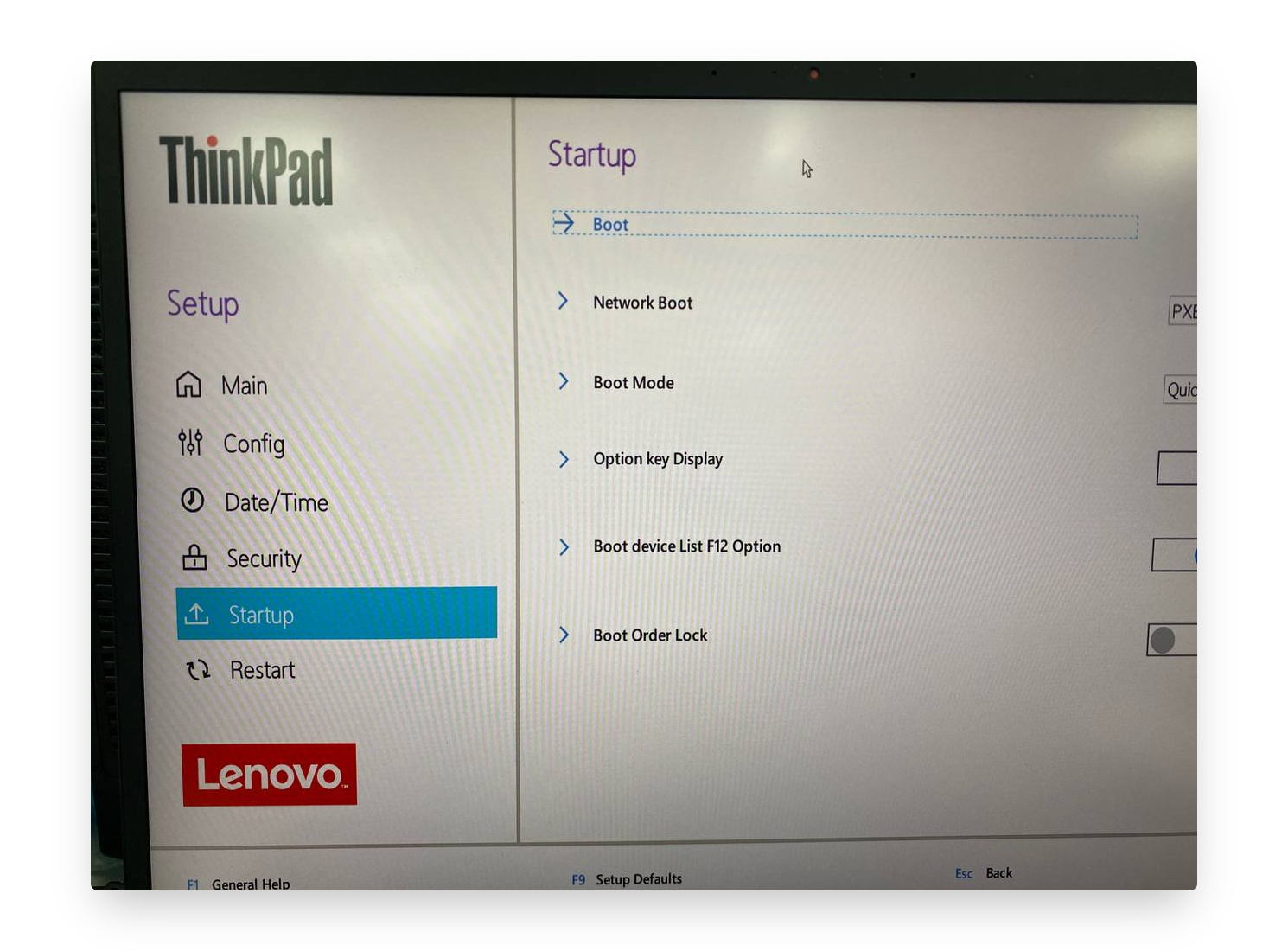
- Choose "Boot"
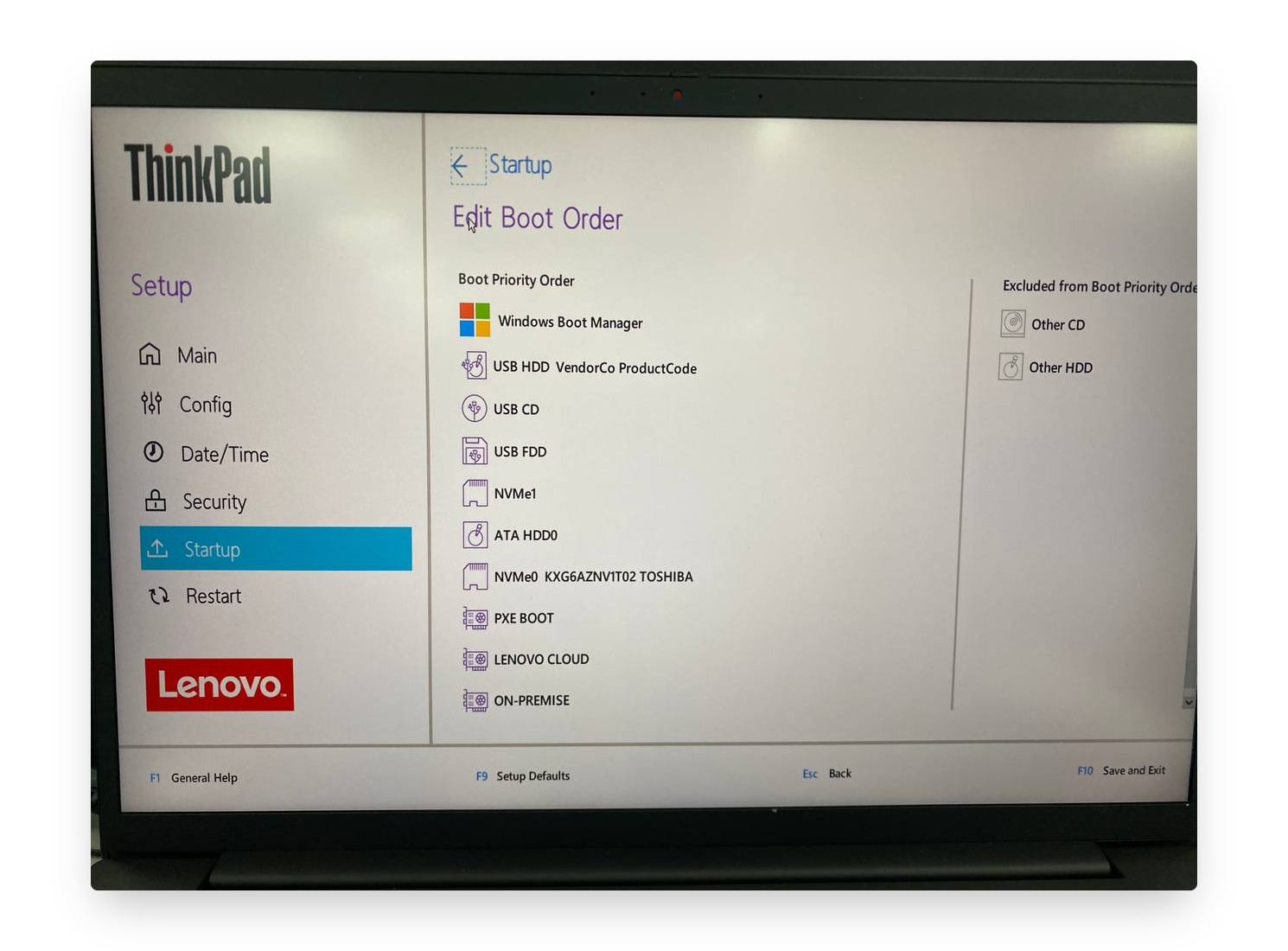
- Because I use USB, please move the USB HDD VendorCo ProductCode to the toppest one.
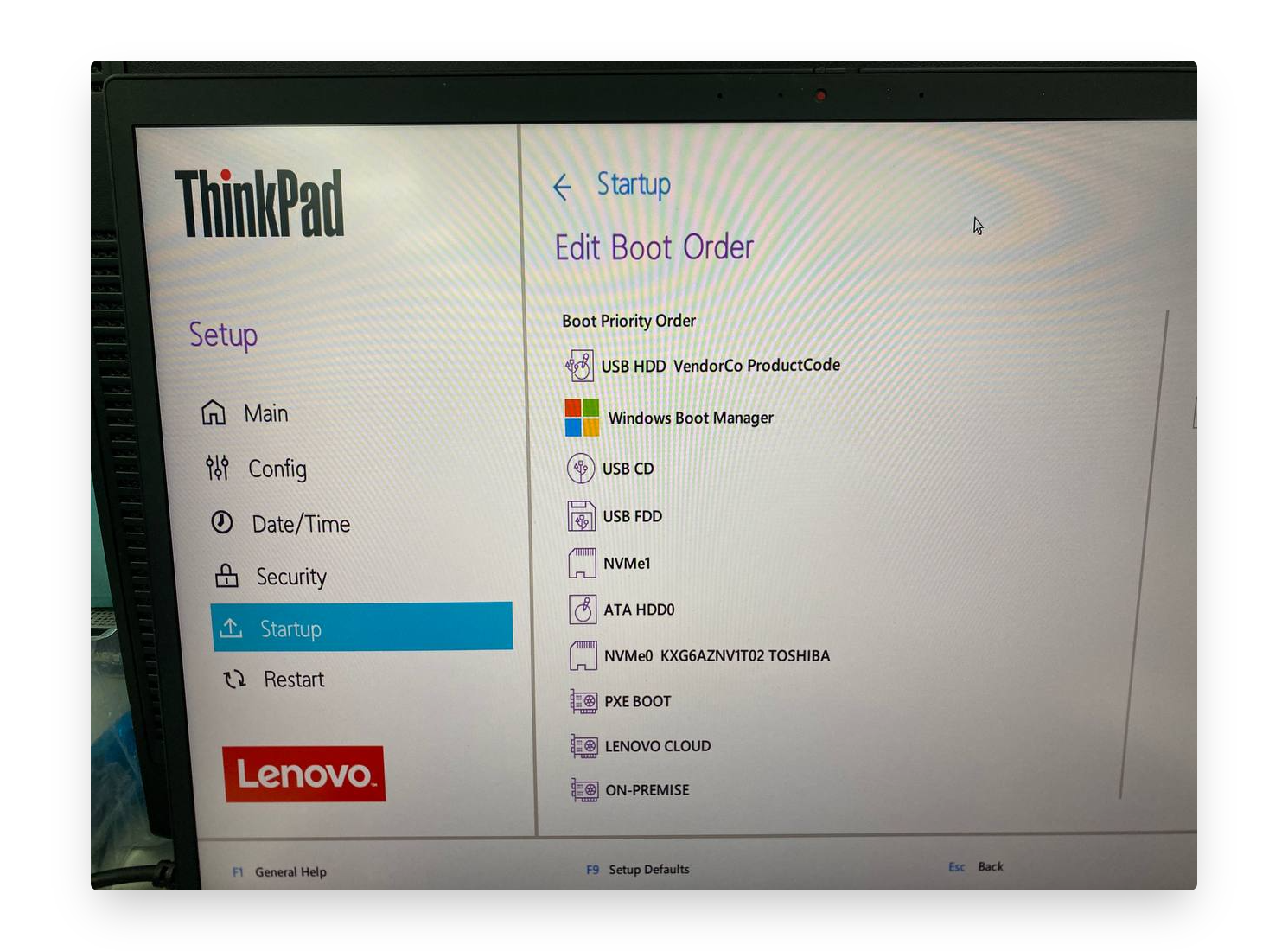
- F10 to save and exit.
Start to install Linux Ubuntu OS 20.04
After reboot, choose the Ubuntu.
Start to install
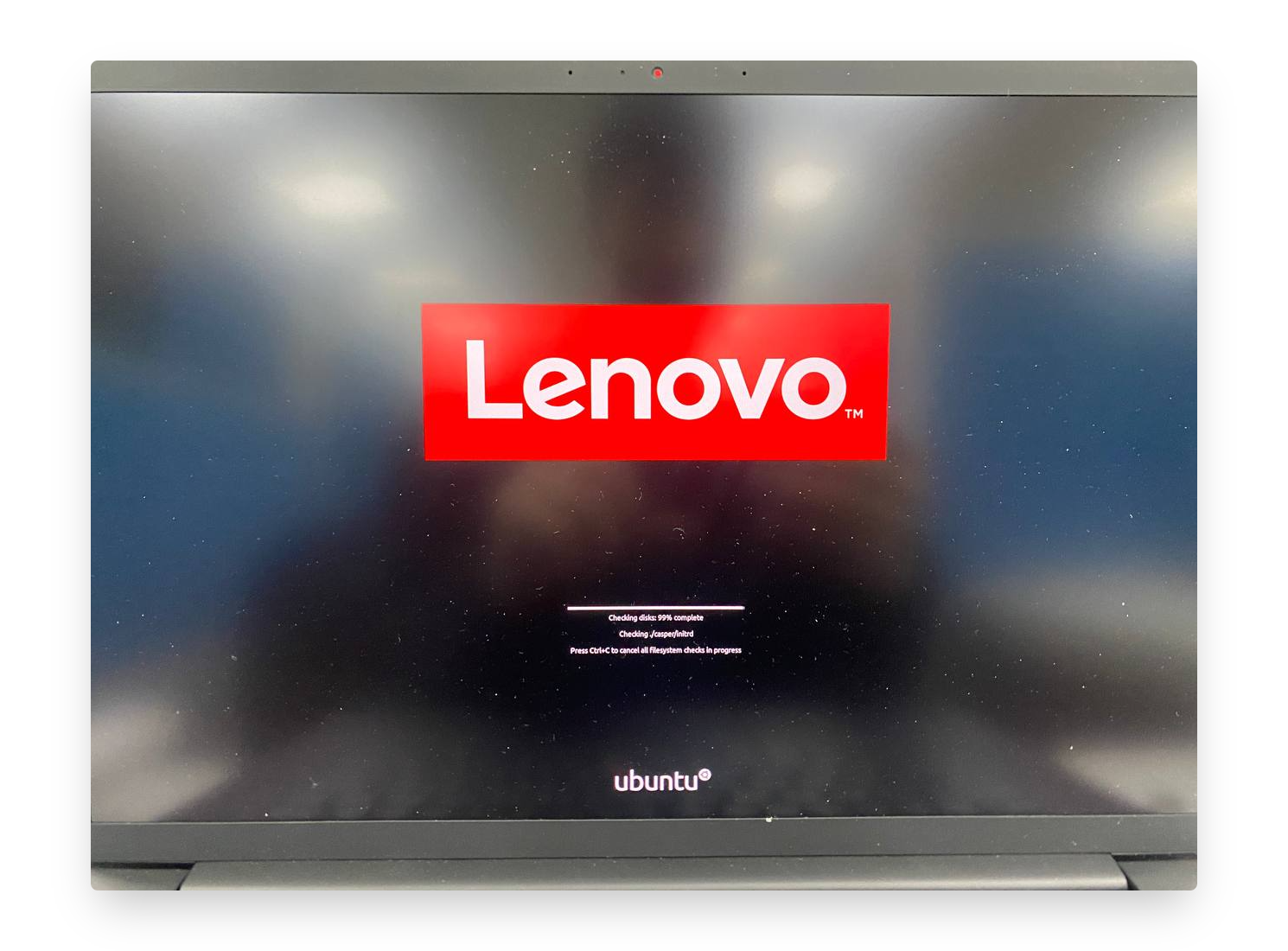
Follow the options as usual.
Install type: choose Erase disk and install Ubuntu. And then no need to use LVM mode.
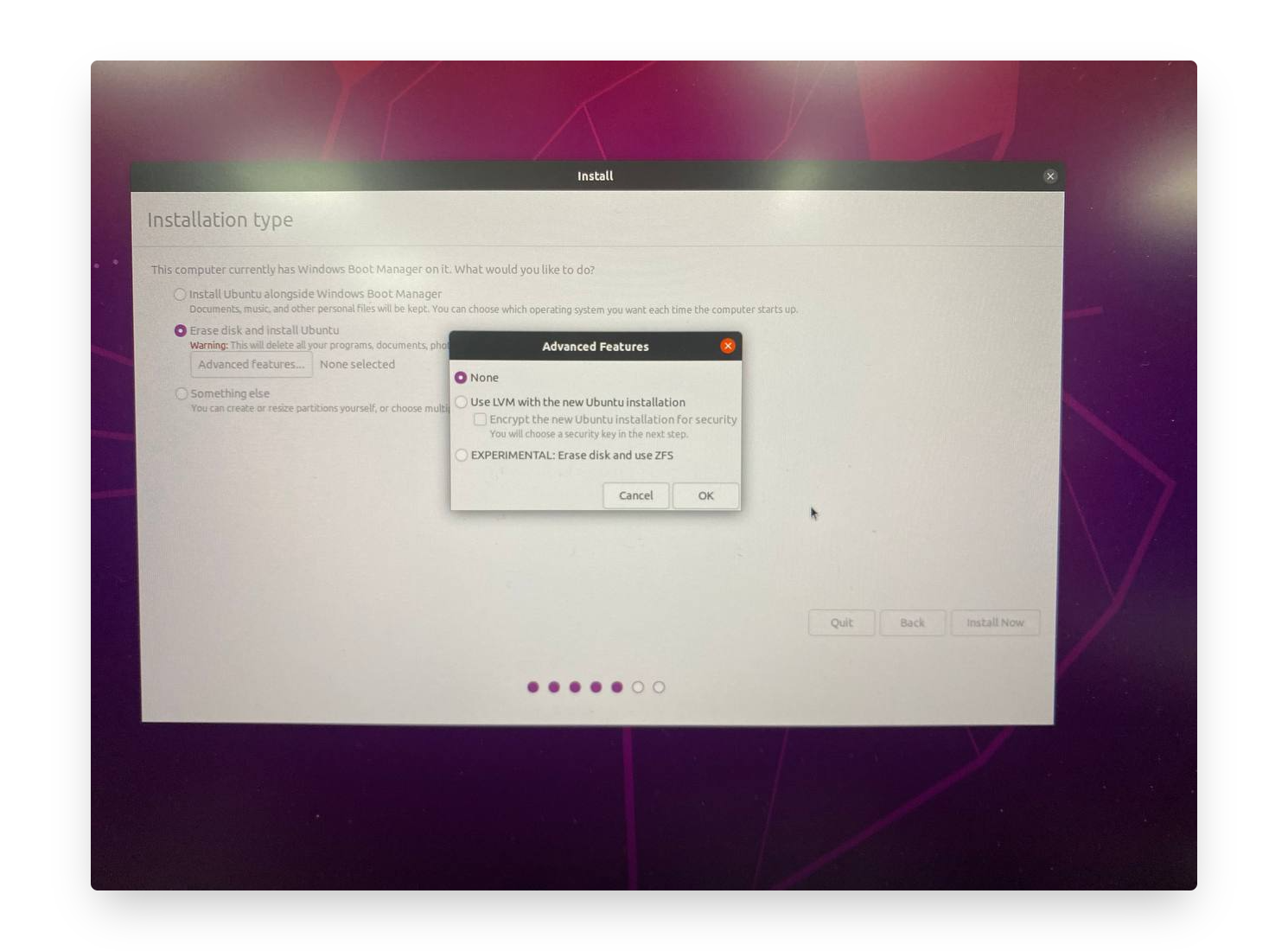
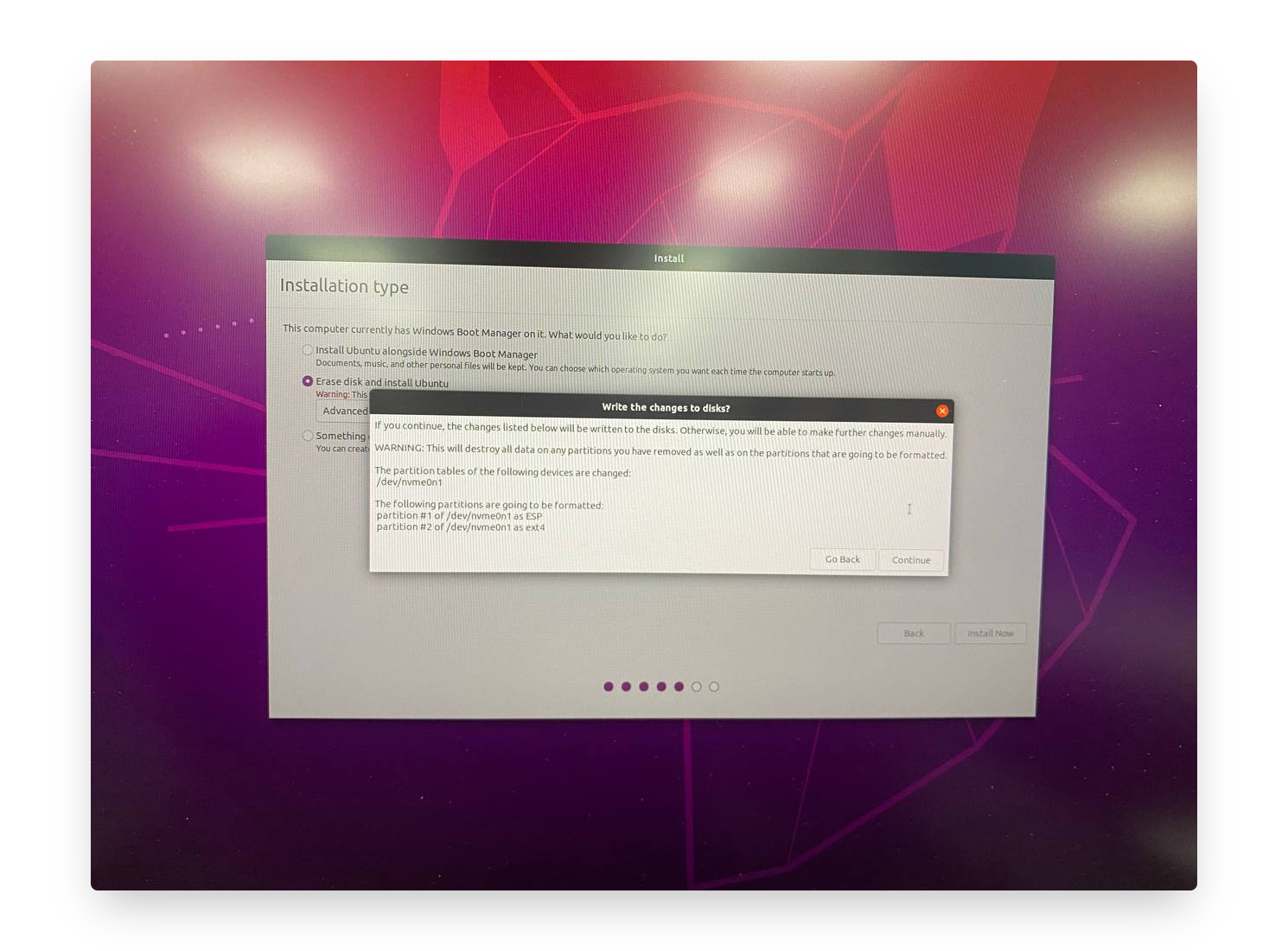
Keep going to the next page.
Done.
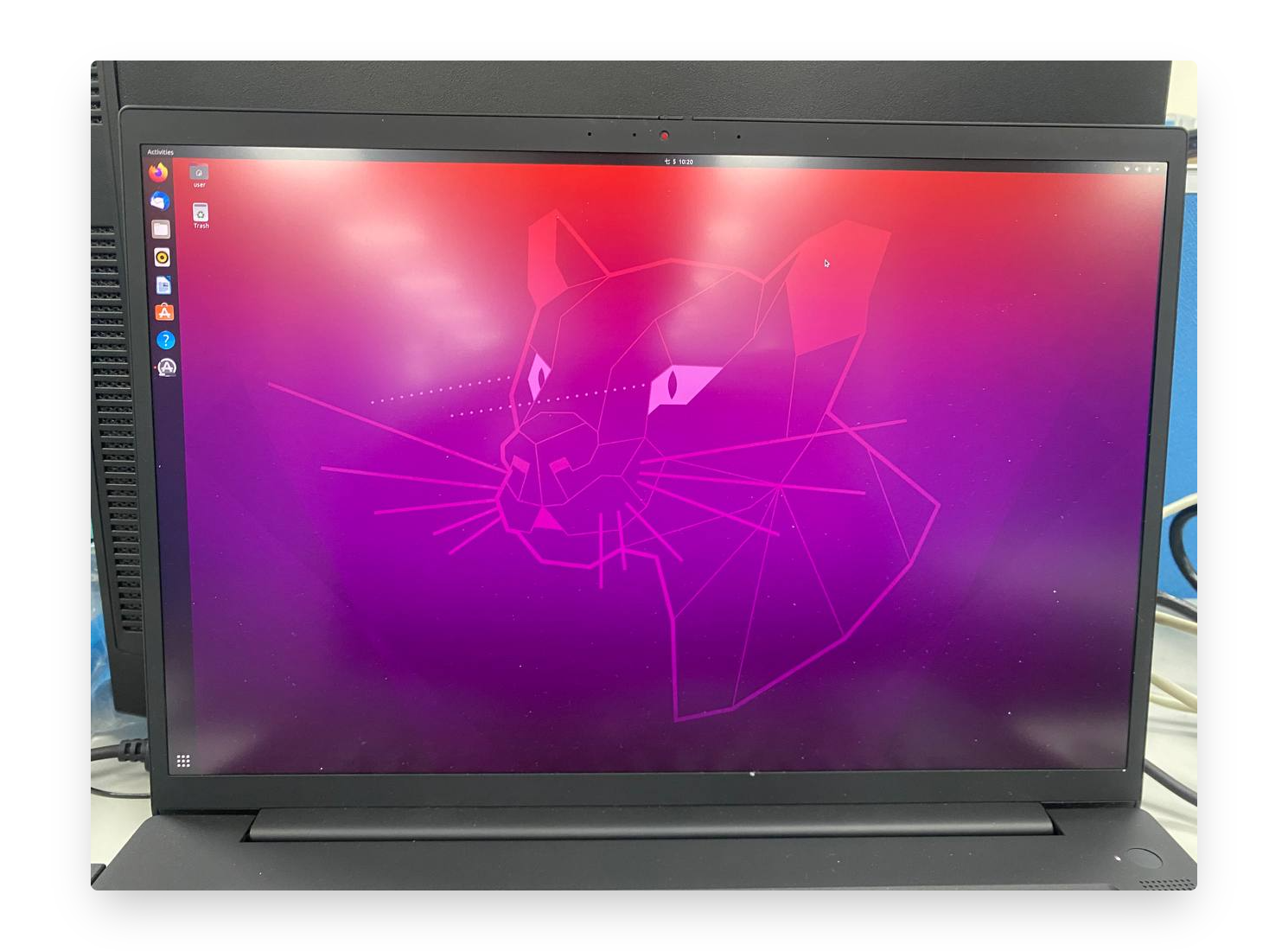
Check GPU
I am so surprised that after I installed the Ubuntu and upgraded / installed some relevant packages from Ubuntu UI function, it already helped me to install the GPU driver automatically. I even did not install the GPU driver particularly such as using UI operating to install or using command line.
So I think it is still a little bit different with other laptops that it can reduce a lot of bugs or unexpected issues during installing the NVIDIA GPU driver.
➜ ~ nvidia-smi
Tue Jul 5 11:36:06 2022
+-----------------------------------------------------------------------------+
| NVIDIA-SMI 515.48.07 Driver Version: 515.48.07 CUDA Version: 11.7 |
|-------------------------------+----------------------+----------------------+
| GPU Name Persistence-M| Bus-Id Disp.A | Volatile Uncorr. ECC |
| Fan Temp Perf Pwr:Usage/Cap| Memory-Usage | GPU-Util Compute M. |
| | | MIG M. |
|===============================+======================+======================|
| 0 NVIDIA RTX A500... Off | 00000000:01:00.0 Off | N/A |
| N/A 46C P0 N/A / N/A | 10MiB / 16384MiB | 0% Default |
| | | N/A |
+-------------------------------+----------------------+----------------------+
+-----------------------------------------------------------------------------+
| Processes: |
| GPU GI CI PID Type Process name GPU Memory |
| ID ID Usage |
|=============================================================================|
| 0 N/A N/A 1063 G /usr/lib/xorg/Xorg 4MiB |
| 0 N/A N/A 1641 G /usr/lib/xorg/Xorg 4MiB |
+-----------------------------------------------------------------------------+
Troubleshooting
- Disable the sound when you press the backspace.
- Open the file
/etc/inputrc - Change
#set bell style nonetoset bell style none
- Open the file
P15 Gen2
The other lenovo device is P15 Gen2
I found this P15 screen was very interesting...
Comparison of Spec
| Item | P1 Gen4 | P15 Gen2 |
|---|---|---|
| Graph | 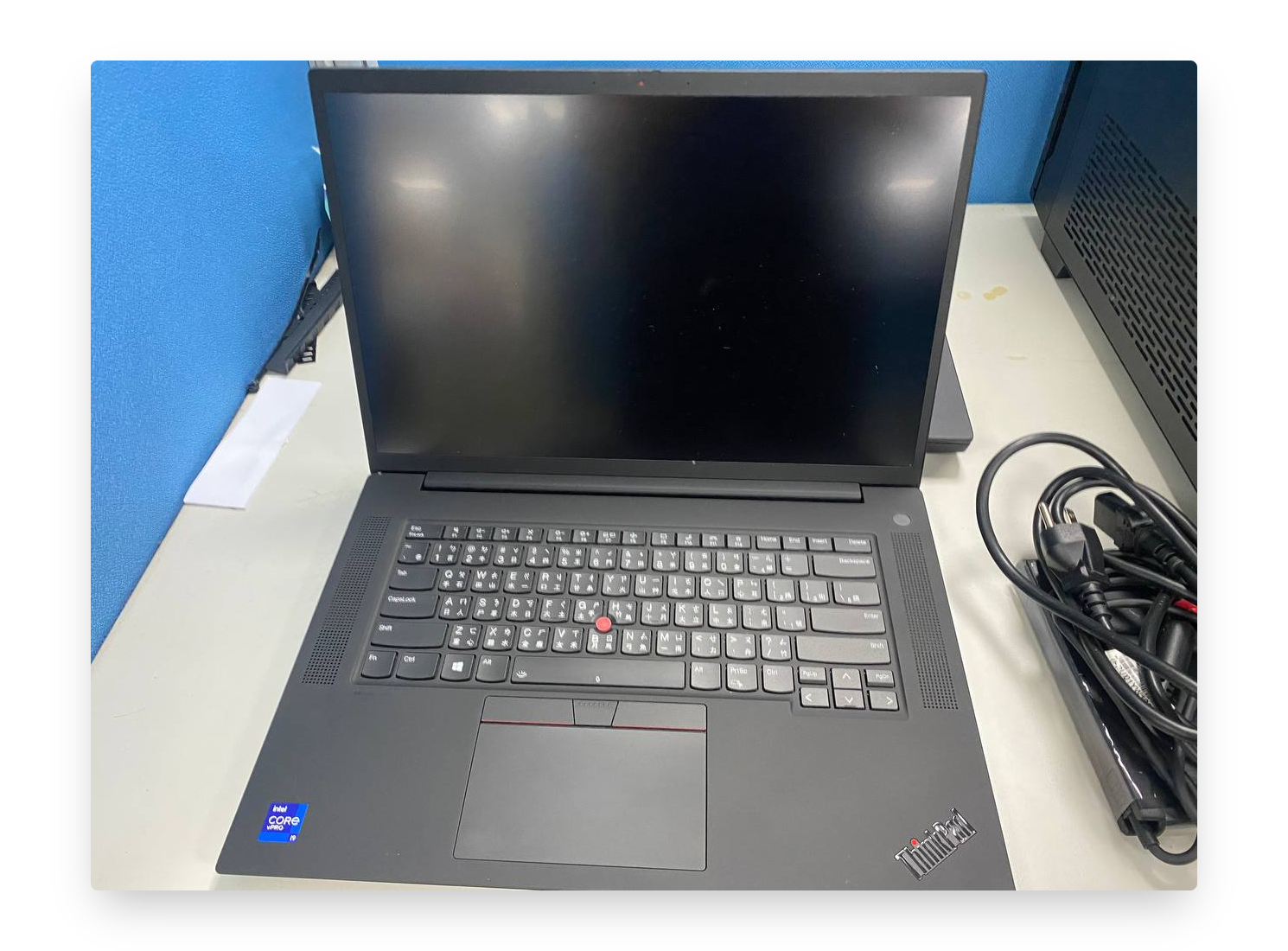 | 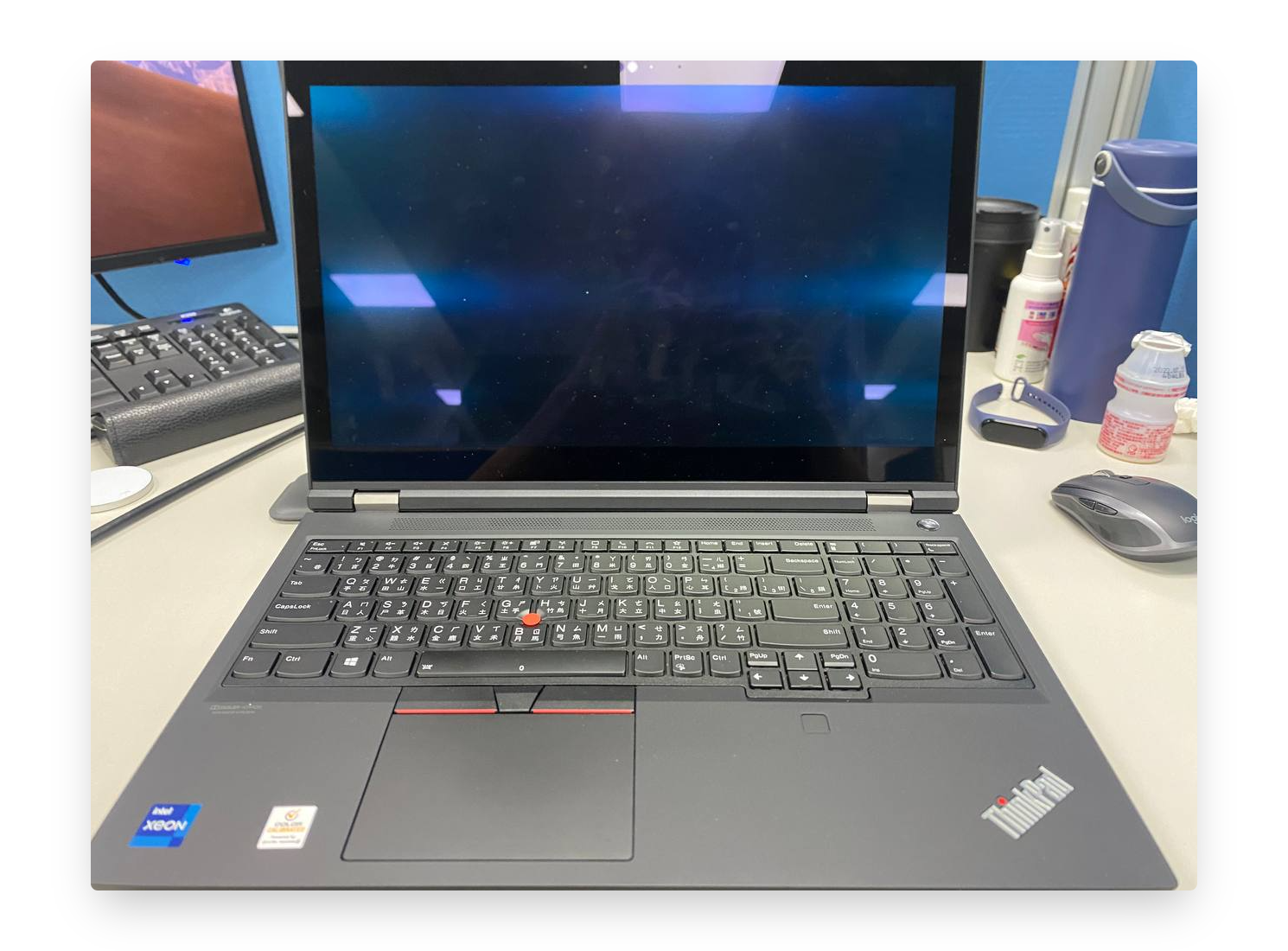 |
| GPU | NVIDIA Quadro RTX A5000 Laptop (16GB video memory) | NVIDIA Quadro RTX A4000 Laptop (8GB video memory) |
| CPU | i9-11950H @ 2.6GHz 2.61GHz (16 cores) | Intel(R) Xeon(R) W-11855M @ 3.20GHz 3.19 GHz (12 cores) |
| RAM | 16+16GB | 16+16GB |