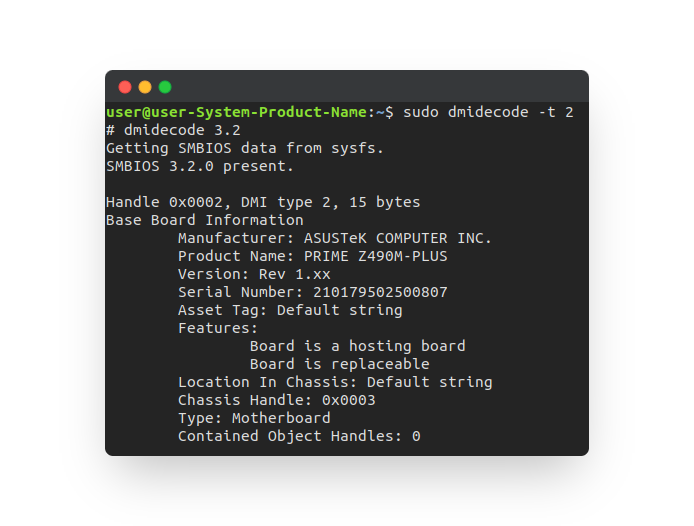Turn off Nouveau
Before we install NVIDIA gpu, we need to make sure Nouveau which is turned off.
Steps
Check the status.
lsmod | grep nouveau
Add the following content
sudo vim /etc/modprobe.d/blacklist.confWith the following contents:
blacklist nouveau
options nouveau modeset=0Regenerate the kernel initramfs:
sudo update-initramfs -u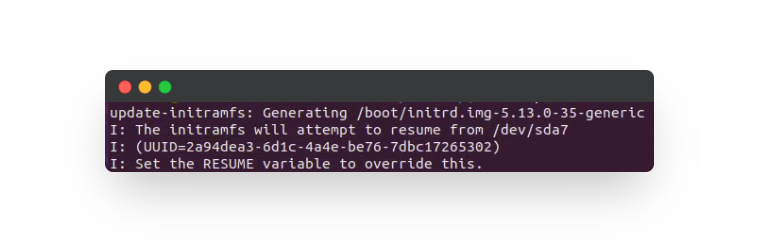
Adjust the resolution
sudo vim /etc/default/grubFind this line:
GRUB_CMDLINE_LINUX_DEFAULT="quiet splash"Change to:GRUB_CMDLINE_LINUX_DEFAULT="quiet splash nomodeset"Also, find this line:
#GRUB_GFXMODE=800x4001(the value maybe not the same.) Change to:GRUB_GFXMODE=1920x1080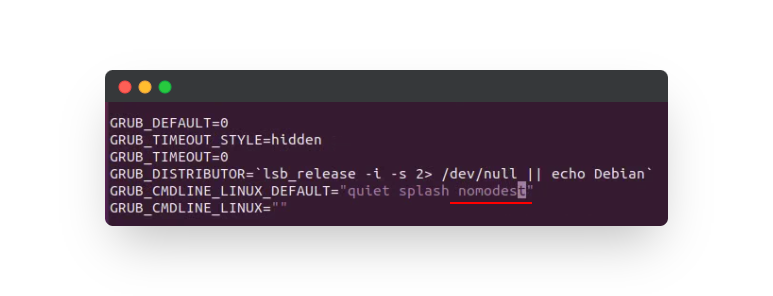
Update it:
sudo update-grub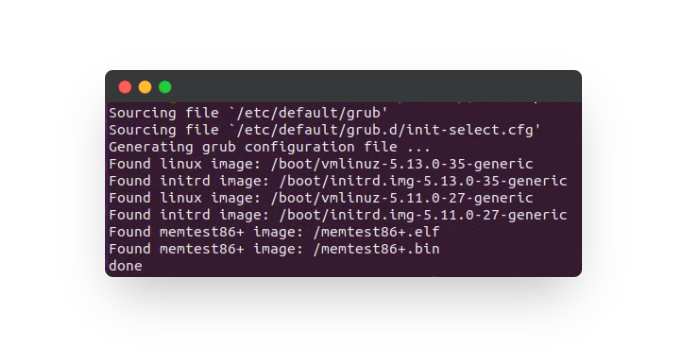
Reboot and check the status again
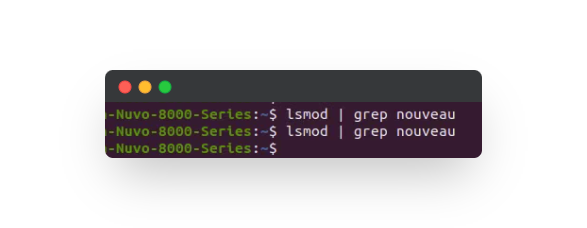
Note
Normally we do not need to turn off it during installing the GPU driver for newer computers.
Here is a very primitive environment that it did not install anything after I installed the Ubuntu 20.04 operating system. My GPU is RTX 2070 super.
I check the status of nouveau (turn on), and running kernel version compilered by gcc version and the gcc version which was installed by build-essential.
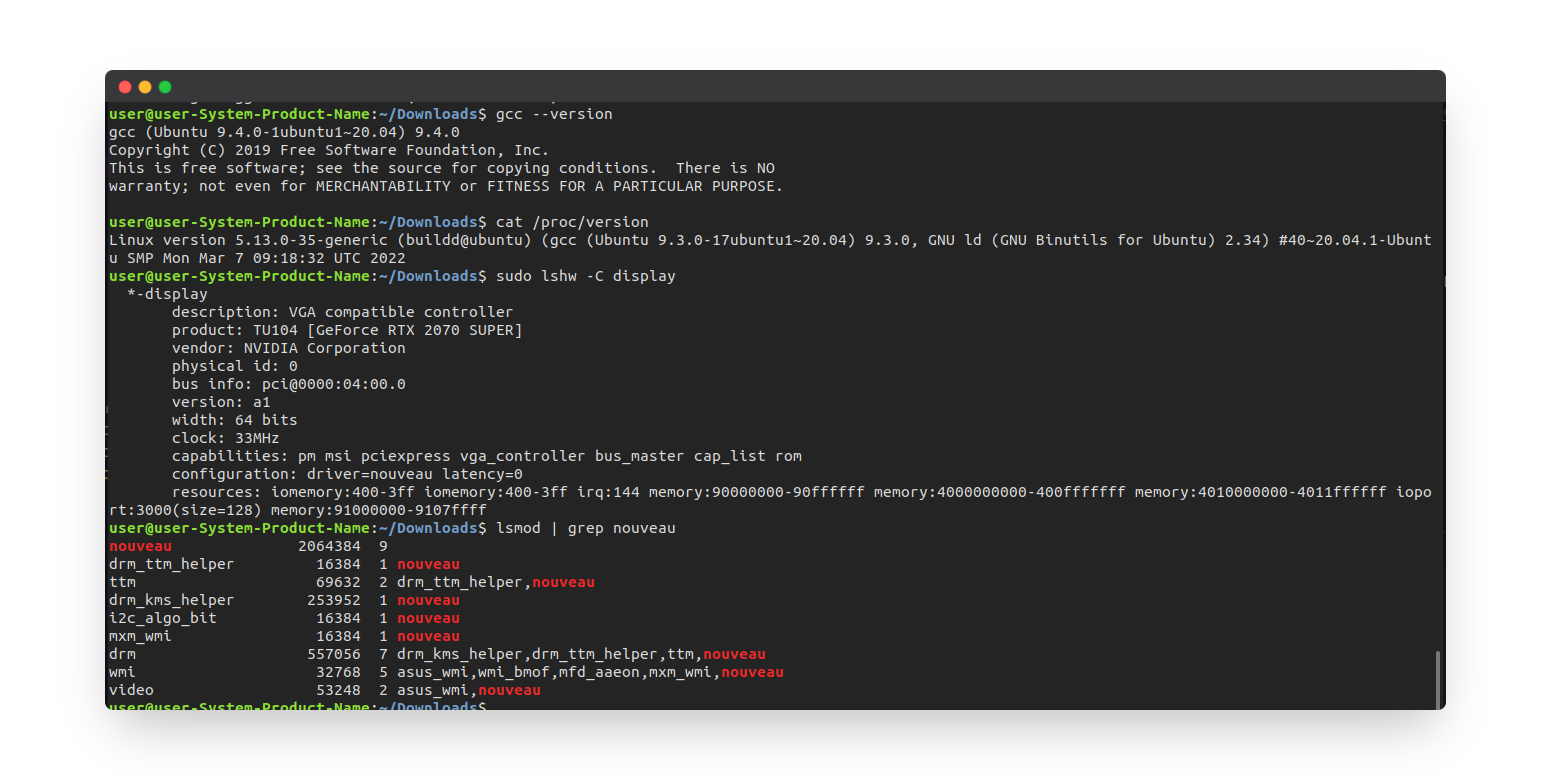
I installed the GPU driver version which is v510 by the apt command (Not the file downloaded from website i.e., NVIDIA-XXX.run).

In the installation, I encountered the MOK stage, but that was okay.
Reboot it, and check the gpu status by nvidia-smi.

Here is detail configuration for this computer.