Markdown Features
Docusaurus supports the Markdown syntax and has some additional features.
Front Matter
Markdown documents can have associated metadata at the top called Front Matter:
---
id: my-doc
title: My document title
description: My document description
sidebar_label: My doc
---
Markdown content
Markdown links
Regular Markdown links are supported using url paths or relative file paths.
Let's see how to [Create a page](/create-a-page).
Let's see how to [Create a page](./create-a-page.md).
Let's see how to Create a page.
Markdown images
Regular Markdown images are supported.
Add an image at static/img/docusaurus.png and use this Markdown declaration:
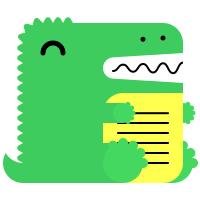
Code Blocks
Markdown code blocks are supported with Syntax highlighting.
```jsx title="src/components/HelloDocusaurus.js"
function HelloDocusaurus() {
return (
<h1>Hello, Docusaurus!</h1>
)
}
```
function HelloDocusaurus() {
return <h1>Hello, Docusaurus!</h1>;
}
Admonitions
Check more here: https://docusaurus.io/docs/markdown-features/admonitions
And also need to check here: https://docusaurus.io/docs/markdown-features/react#importing-components
Docusaurus has a special syntax to create admonitions and callouts:
:::note
Some **content** with _markdown_ `syntax`. Check [this `api`](#).
:::
:::tip
Some **content** with _markdown_ `syntax`. Check [this `api`](#).
:::
:::info
Some **content** with _markdown_ `syntax`. Check [this `api`](#).
:::
:::caution
Some **content** with _markdown_ `syntax`. Check [this `api`](#).
:::
:::danger
Some **content** with _markdown_ `syntax`. Check [this `api`](#).
:::
Some content with markdown syntax. Check this api.
Some content with markdown syntax. Check this api.
Some content with markdown syntax. Check this api.
Some content with markdown syntax. Check this api.
Some content with markdown syntax. Check this api.
React components
Thanks to MDX, you can make your doc more interactive and use React components inside Markdown:
export const Highlight = ({children, color}) => (
<span
style={{
backgroundColor: color,
borderRadius: '2px',
color: 'red',
padding: '0.2rem',
}}>
{children}
</span>
);
<Highlight color="#25c2a0">Docusaurus green</Highlight> and <Highlight color="#1877F2">Facebook blue</Highlight> are my favorite colors.
Code Snippest
The code is
import Tabs from '@theme/Tabs';
import TabItem from '@theme/TabItem';
<Tabs>
<TabItem value="apple" label="Apple" default>
This is an apple 🍎
</TabItem>
<TabItem value="orange" label="Orange">
This is an orange 🍊
</TabItem>
<TabItem value="banana" label="Banana">
This is a banana 🍌
</TabItem>
</Tabs>
- Apple
- Orange
- Banana
Test syntax highlighting
import sys
import os
import sys, time, math, os
We can also add this package mainly about brightening the code
yarn add prism-react-renderer
Themes we can replace are:
- dracula
- duotoneDark
- duotoneLight
- github
- nightOwl
- nightOwlLight
- oceanicNext
- okaidia
- palenight
- shadesOfPurple
- synthwave84
- ultramin
- vsDark
- vsLight
you can go here to see available themes: node_modules/prism-react-renderer/themes
The default theme is palenight
Suggestions:
- oceanicNext
- vsDark (keywords will not be highlighted)
In the docusaurus.config.js file, please add this part if you wanna change the theme.
module.exports = {
themeConfig: {
prism: {
theme: require('prism-react-renderer/themes/oceanicNext'),
},
}
}
Details element example
<details>
<summary>Toggle me!</summary>
<div>
<div>This is the detailed content</div>
<br/>
<details>
<summary>
Nested toggle! Some surprise inside...
</summary>
<div>
😲😲😲😲😲
</div>
</details>
</div>
</details>
Toggle me!
Nested toggle! Some surprise inside...
Convert png to svg
https://www.aconvert.com/image/
Put the graph at the central position.
<p align="center"><img src="/docs/test.png"/> </p>
Or use this way:
<div class="img-center">

</div>
Add the css code in the custom.css file
.img-center {
display: flex;
justify-content: center;
width: 100%,
}