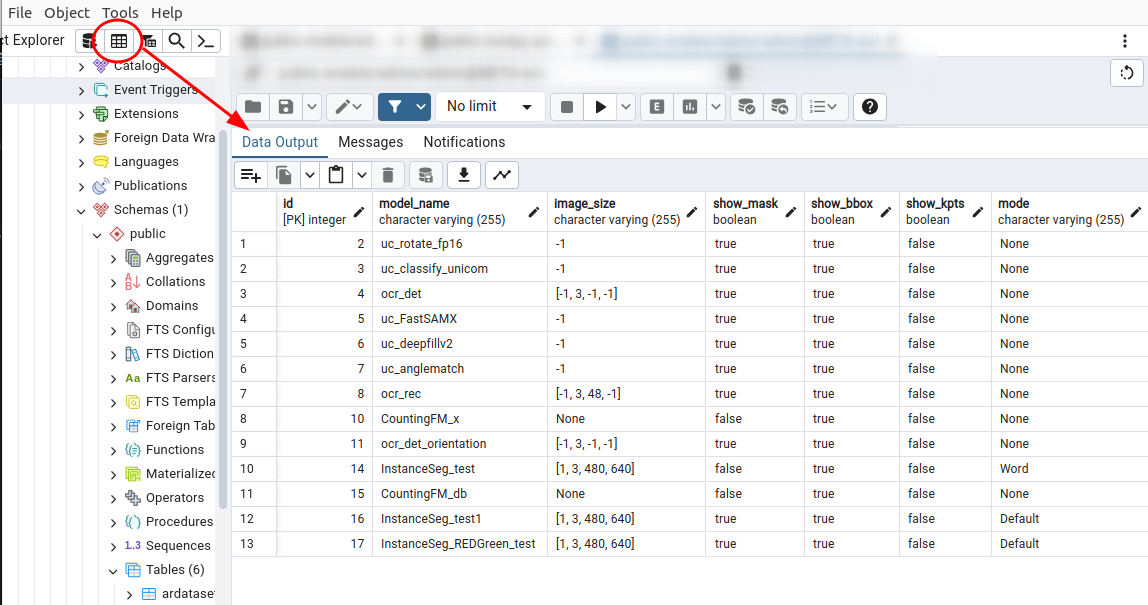pgAdmin4
Installation
Reference: https://www.pgadmin.org/download/pgadmin-4-apt/
Steps:
curl -fsS https://www.pgadmin.org/static/packages_pgadmin_org.pub | sudo gpg --dearmor -o /usr/share/keyrings/packages-pgadmin-org.gpg
sudo sh -c 'echo "deb [signed-by=/usr/share/keyrings/packages-pgadmin-org.gpg] https://ftp.postgresql.org/pub/pgadmin/pgadmin4/apt/$(lsb_release -cs) pgadmin4 main" > /etc/apt/sources.list.d/pgadmin4.list && apt update'
sudo apt install pgadmin4
sudo apt install pgadmin4-desktop
sudo apt install pgadmin4-web
sudo /usr/pgadmin4/bin/setup-web.sh
Usage
You can search this software and find this icon.
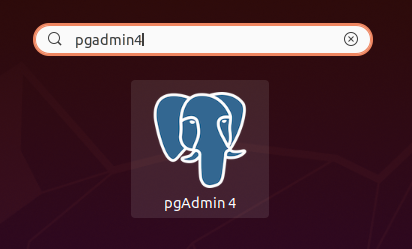
After you turn on, you can check the UI layout like this.
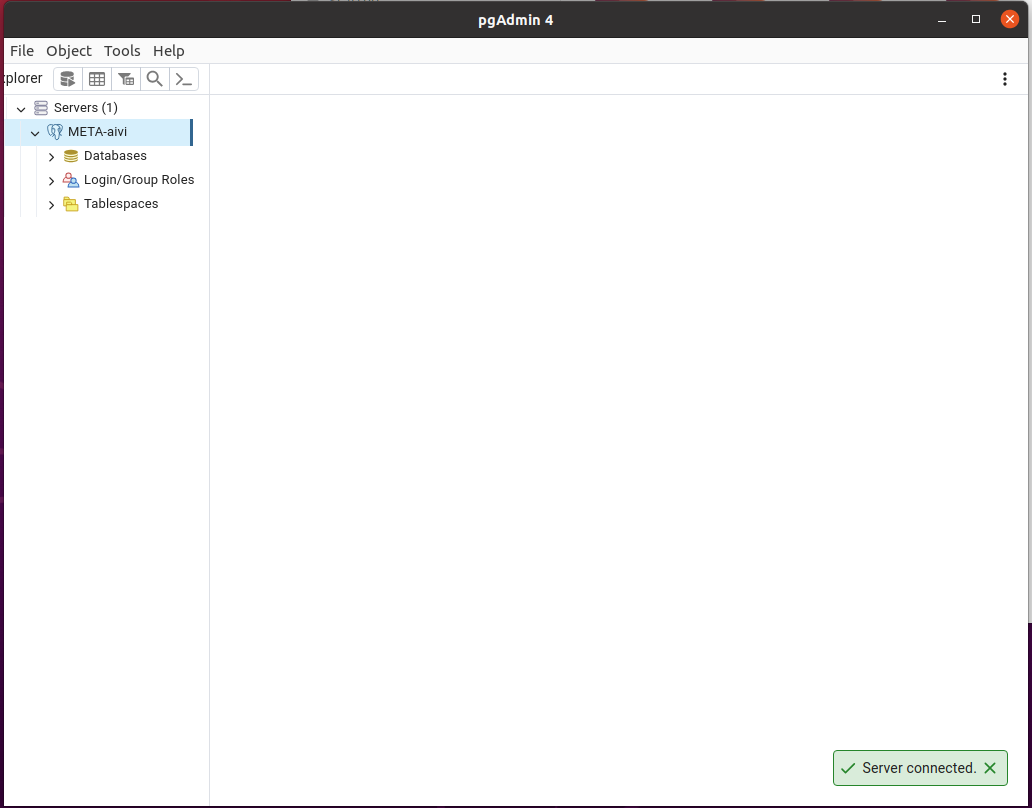
Right click on Register option. And click "Server"
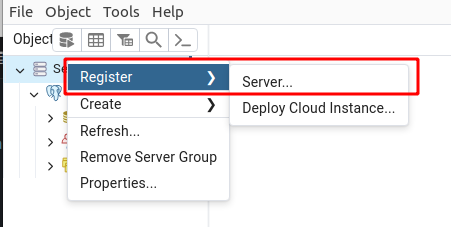
Fill in the information on General and Connection.
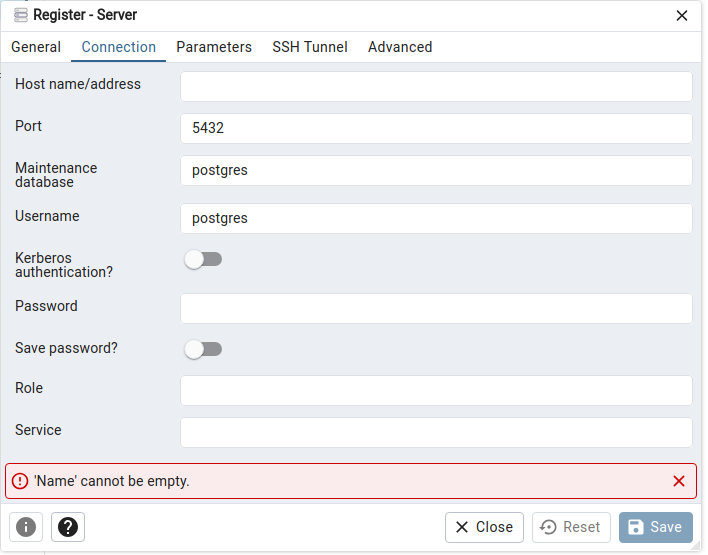
One more feature. We can directly visualize the data from the specific table.