TorchStudio
Please download the software from official website
TorchStudio can support Linux, Windows, and Mac.
Introduction
In 2021, TorchStudio cannot still be downloaded from website directly, so we need to apply the beta version fro testing. Fortunately, I got the installation document in the end.
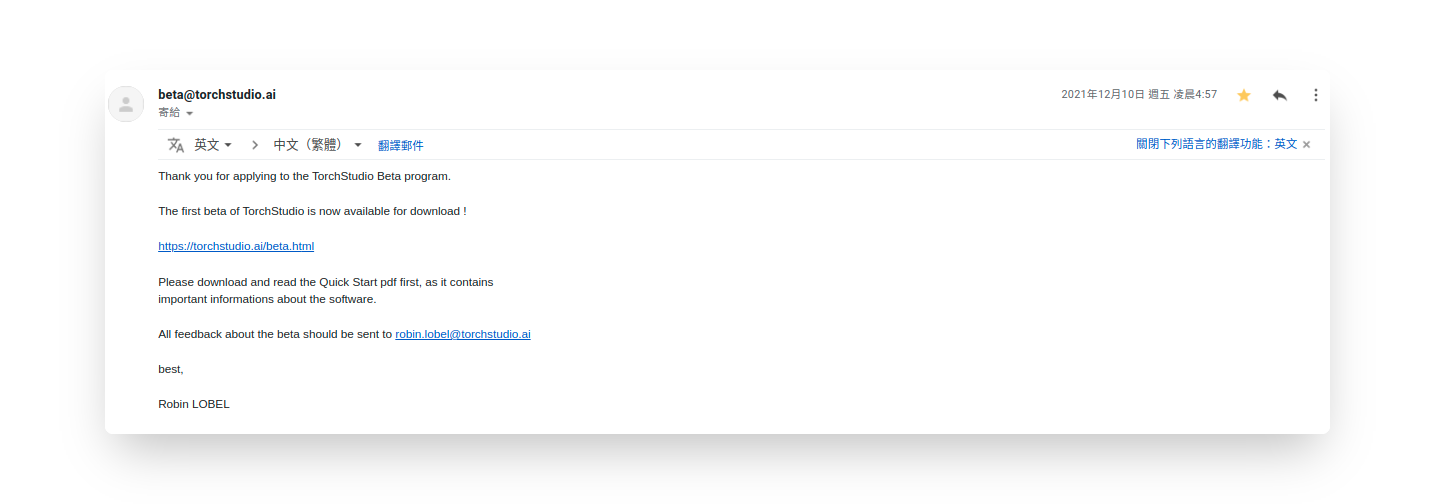
What is TorchStudio strength? Mainly it has a robust visualization feature whatever on dataset, model architecture, or results/analysis. It can easily make you understand every stage during processing the deep learning tasks. So I think it is worth to try it for someone who just contacts with Deep learning field.
Install TorchStudio
If you want to use GPU for training on TorchStudio, please enable NVIDIA GPU Support this option. Even if you have install the GPU (driver) in your local host, you still need to enable it.
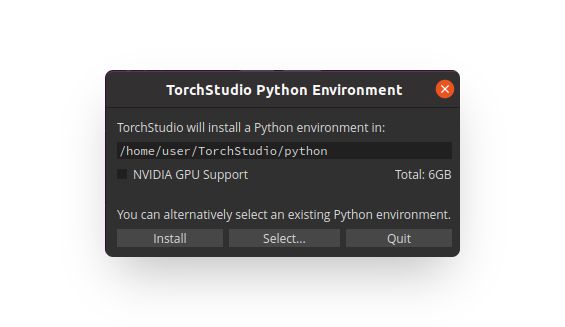
Fig1. Linux version
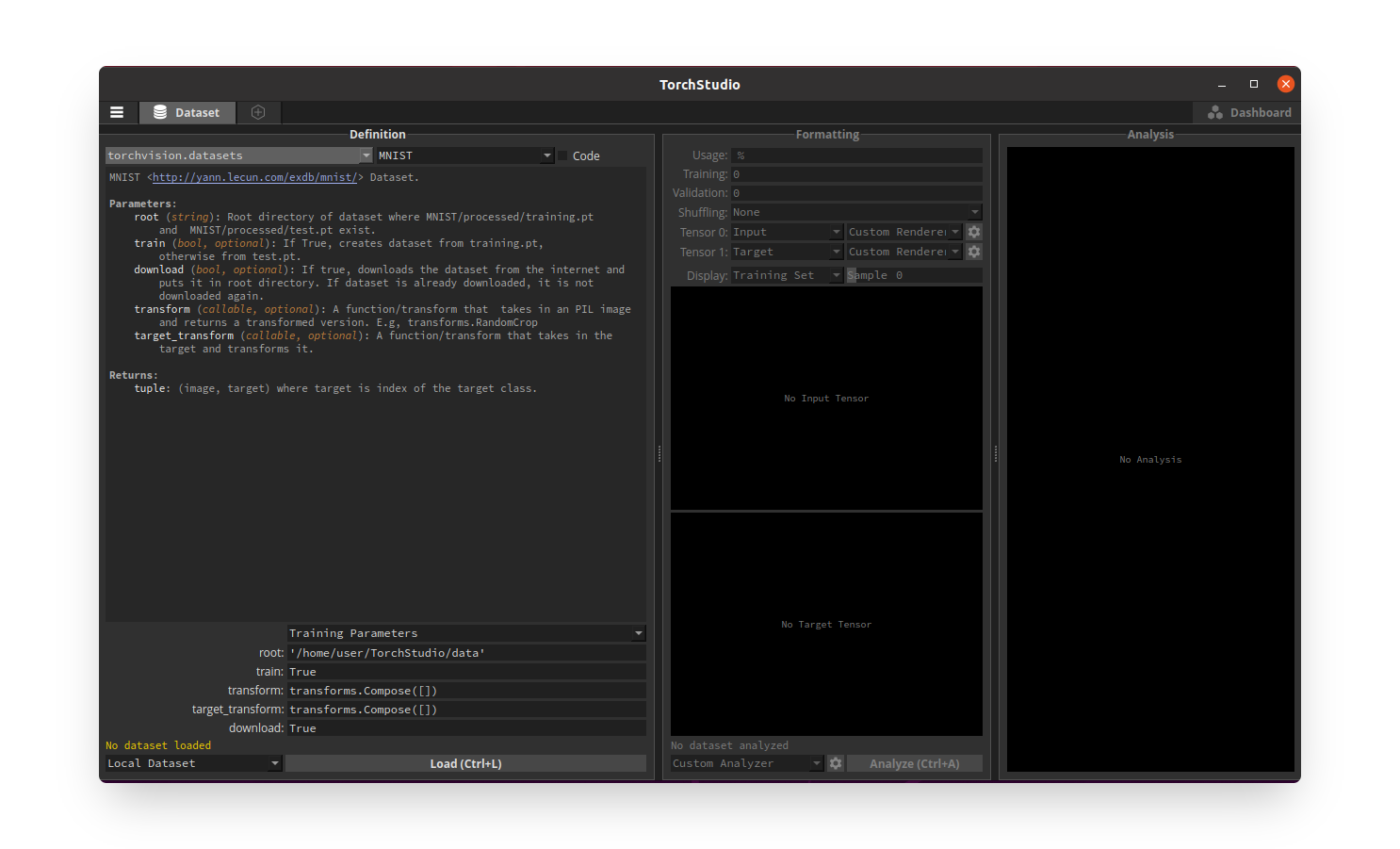
Visualize dataset
It is a very cool feature indeed that it can visualize the dataset and we can easily browse the images from different dataset. We can get more information via dataset area.
In addition, we can adjust the image quantity of the dataset.

Train models
In the Model tab, TorchStudio can visualize the architecture of a model including the input size, and operators such as Netron. I think it is a very handy feature for developers.
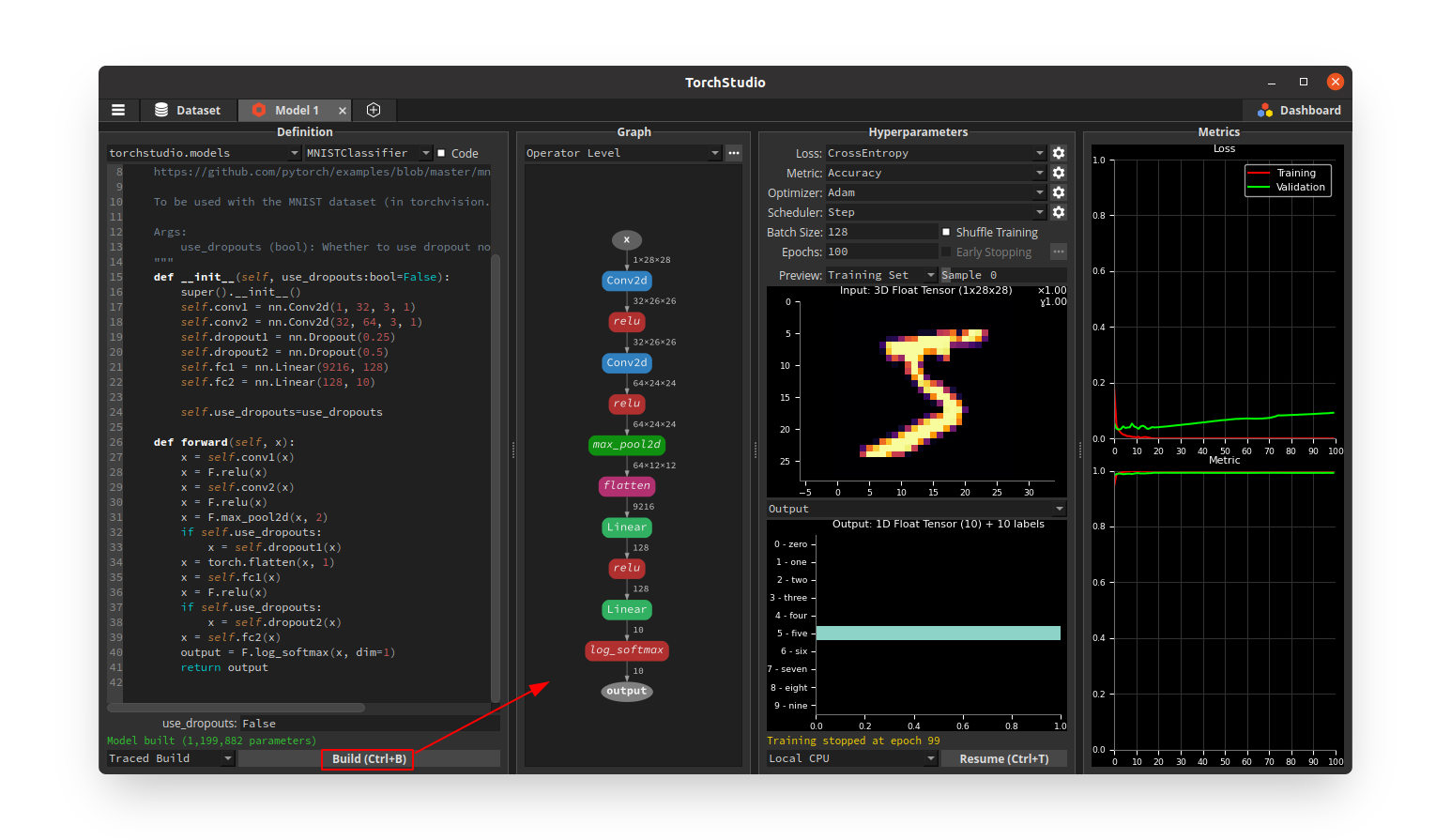
Analyze your results
It can record each training parameters and results, and then we can analyze it via the visualation dashboard to help us easily understand the training results.
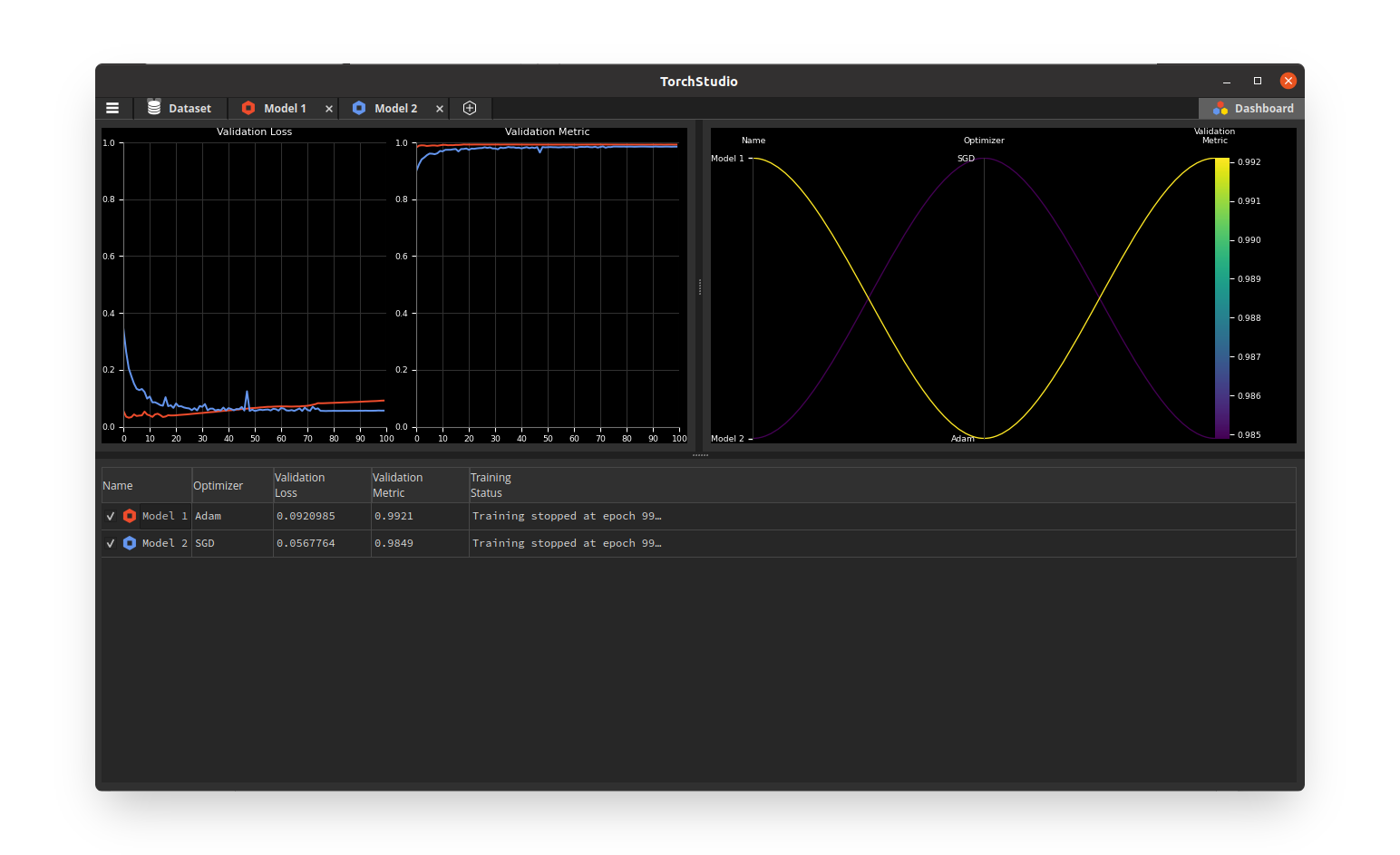
Troubleshooting
Error message:
$ sudo dpkg -i TorchStudio_0.8.1-Linux_Installer.deb 23:13:19
(Reading database ... 258882 files and directories currently installed.)
Preparing to unpack TorchStudio_0.8.1-Linux_Installer.deb ...
Unpacking torchstudio (0.8.1) over (0.8.1) ...
dpkg: dependency problems prevent configuration of torchstudio:
torchstudio depends on libgl1-mesa-dev; however:
Package libgl1-mesa-dev is not installed.
dpkg: error processing package torchstudio (--install):
dependency problems - leaving unconfigured
Errors were encountered while processing:
torchstudio
Soluion:
sudo apt-get install git automake autoconf libtool pkg-config make g++